We have added two new elements when creating Groups in Act! 365.
- Additional options for Criteria.
- Multiple levels.
Additional options for Criteria.
Users were originally limited to a singular Criteria when creating a Group and it used the operator of 'Contains' by default.
The following operators will be available and should appear as drop down list with the following available:
- Equals
- Starts With
- Contains
- Between
These new options will allow more functionality for example:-
If you select the field Birthday or a Date based custom field, and then Equals, the Value field will use a calendar picker to select a specific date.
If you select Between as a Criteria, it should allow a date range to be entered “From” and “To”.
Ability to have multiple levels using AND/OR as separators
We have now enabled the ability to create more complex Groups and have multiple levels.
Example: (Business City equals Sunderland OR Business City equals Newcastle) and Customer Type equals prospect
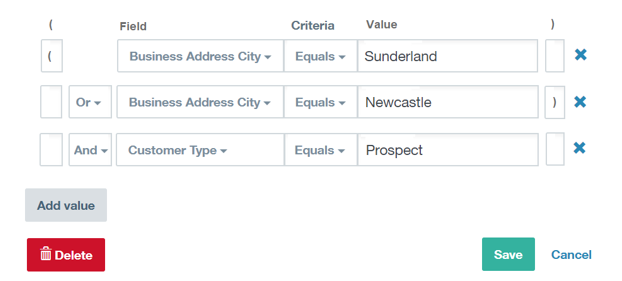
There will be a limit of a maximum of 5 lines that you can add.
When creating a more enhanced group membership and adding multiple values to the same field, you should wrap these in parenthesis to denote which items take precedence.
The new button  is used to add another line and the
is used to add another line and the  button at the end of each line is used to remove any unwanted lines.
button at the end of each line is used to remove any unwanted lines.
Once you have created the group membership, click  Your Group membership is now complete.
Your Group membership is now complete.
